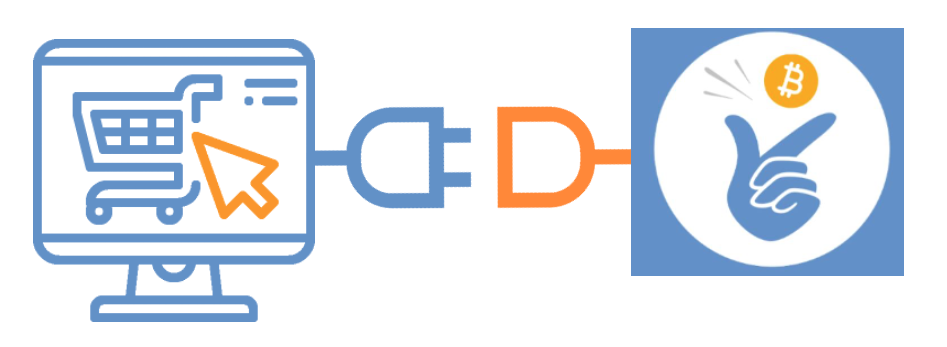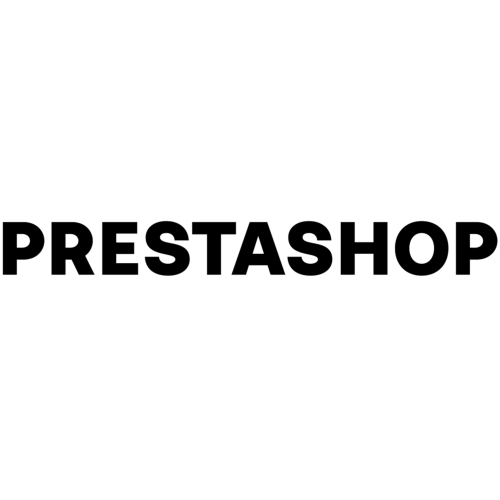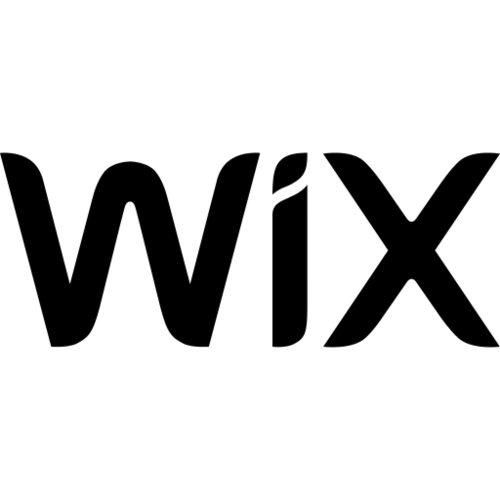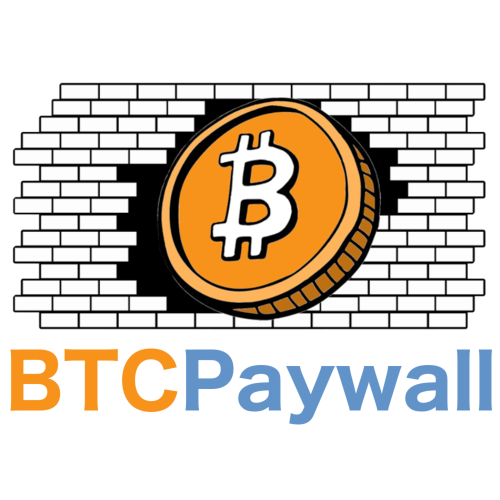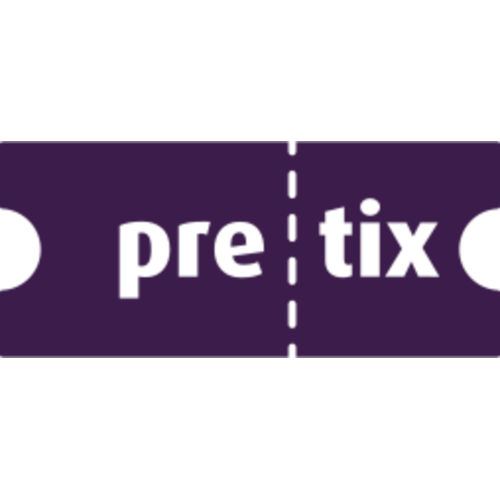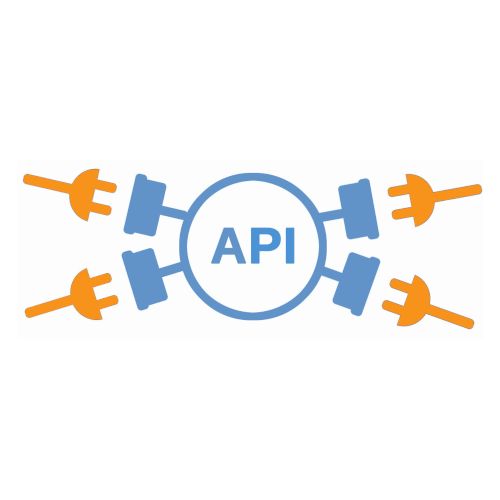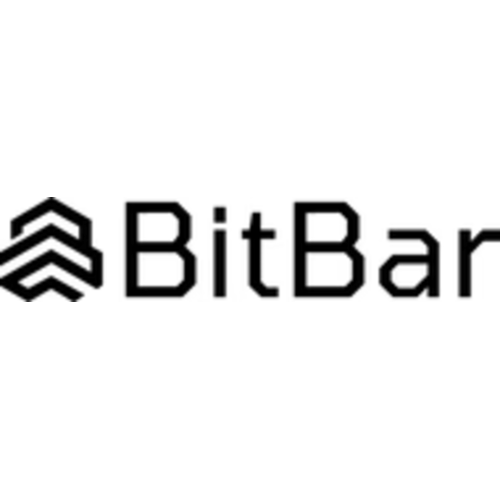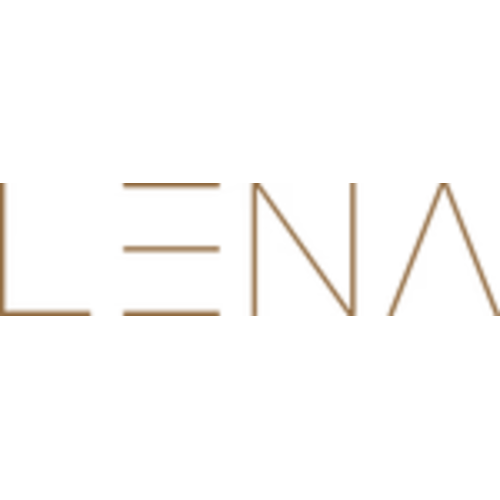-
Accept Bitcoin and Lightning payments on your website or online store
-
Customer payments are credited directly to their own wallet
-
Easy integration via payment plugin

Accept Bitcoin and Lightning payments
with Coinsnap


With Coinsnap payment processing, you can accept Bitcoin and Lightning payments on your website or online store.
You don’t need your own Lightning Node or other technical requirements.
Bitcoin and Lightning payments from your customers will be credited directly to your own Lightning address.
With Coinsnap Payment Plugins you can integrate Bitcoin and Lightning payments into your website or online store without any technical effort.
Simply register with Coinsnap, enter your own Lightning address and your customers can pay you with Bitcoin and Lightning.
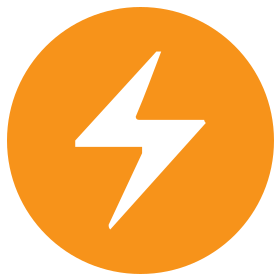
-
No basic fee, no transaction fee, only 1% on the invoice amount with referrer code.
-
Without referrer code the fee is 1.25%.
-
Get a referrer code from our partners and customers and save 0.25% fee.
Only 1 % fees!

(+0.25% without referrer code)
The Coinsnap payment plugins

Coinsnap payment plugins for simple technical integration are available for almost all store systems:
With just 3 steps
Accept Bitcoin and Lightning payments:

Step 1: Sign up!
Only log in with your e-mail address or via Lightning-Login.
No further personal data is collected.
Step 2: Enter the Lightning address
To receive Bitcoin and Lightning payments, you deposit your Lightning address.
All incoming sales are credited directly to this Lightning address and are available immediately.
How and where you can get a Lightning address, we explain in the following article:

Step 3: Integrate payment plugin
Integrate the payment plugin into your online store or internet service, connect it to your Coinsnap account and start accepting Bitcoin and Lightning payments right away.
You can find out which payment plugins Coinsnap already supports here:

Coinsnap Features

Coinsnap is the cost-effective, easy-to-install solution for all online store operators who want to enable their customers to make purchases with Bitcoin or Lightning.
You can see an overview of the functionalities of Coinsnap here:
-
You want your customers to pay you on the Internet with Bitcoin and Lightning?
-
Coinsnap offers the ability to accept Bitcoin and Lightning payments quickly and easily without the need for your own technical infrastructure.
-
Simply register with Coinsnap, enter your own Lightning address and your customers can pay you with Bitcoin and Lightning.
-
Incoming bitcoin payments from your customers will be forwarded directly to your own Lightning Wallet or exchanged and paid out to your own bank account.
-
A detailed list of all functions can be found under Coinsnap features at a glance.